Zoom:
A Feature to Improve
Social Connection
Roles: UX Designer, UX Researcher
Responsibilities: Empathizing with the user, Developing high-fidelity mockups, Prototyping

Empathizing with the User
With remote jobs becoming more and more popular, video conferencing has become a norm for many workplaces. People can gather around their computers from all over the globe and tune in. This feature aims to solve one of the obstacles that can pop up in these environments: knowing where everyone else is located.
While these somewhat awkward conversations won't make or break those meetings, knowing that information can lead to a stronger initial connection, especially when meeting new people over video. Instead of "Whoops, good afternoon", we can start with "How's your afternoon going?"
Defining Pain Points
Time Zone Confusion
One of the challenges of virtual meetings on Zoom is that participants are often unaware of each other's location, which can lead to confusion around time zones and differences in local time. It's not uncommon for someone to say "good morning" when it's actually the afternoon in the other person's location.
Large Meetings and
New Faces
In large company meetings, you may see many new faces. If you're meeting with someone new, (or maybe you've just forgotten where they're located), it can be uncomfortable beginning the day with, "Good morning. Oh, it's 3pm there? Uh, good afternoon then".
Considerations
Distraction-Free Zone
Distractions in a meeting are an existing pain point for many presenters or attendees. If time zone information is viewed as a new distraction, it won't be accepted by the user.
Cognitive Load
The method used for relaying time zones must be succinct and easy for the user to quickly digest. Anything that takes longer to understand could be a distraction.
Privacy Concerns
Users need the choice to opt-out. If someone doesn't want to provide their time zone, they don't have to. It's important the user is able to customize their privacy settings and feel secure in their communications.
Figma Mockups
For quick scanning reference, I chose 3 icons to represent times of day.
Morning

Afternoon

Evening

For reference, here is a screenshot of the current Zoom UI.
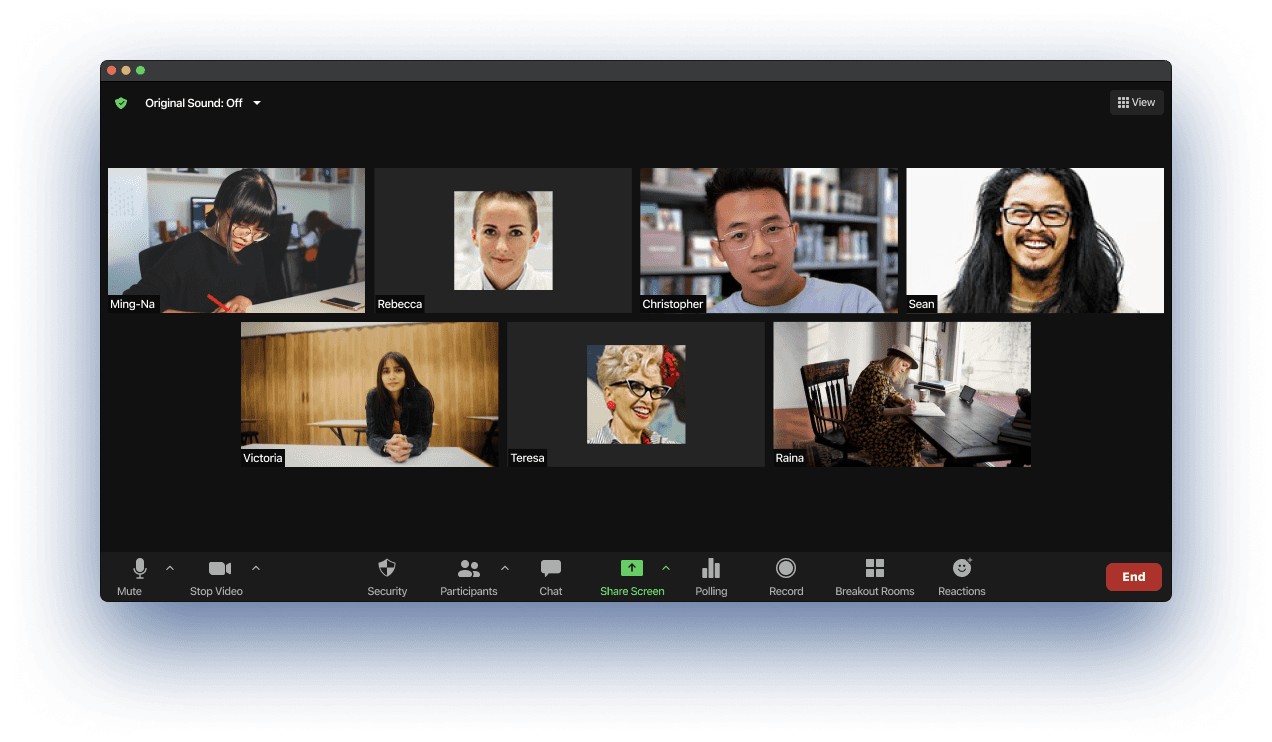

In my proposed version, time zone information will appear when you hover over a person's name.
Users have the choice to opt-out of displaying their time zone. A small info button will briefly explain the attendee has this feature turned off.

User Feedback
After speaking with more users, I discovered that some users would like additional information. Instead of just offering time zones, some users would like to learn more about their colleagues and form deeper connections.
Based on that user feedback, I added an "info" button to click on when you hover over an attendee's name.
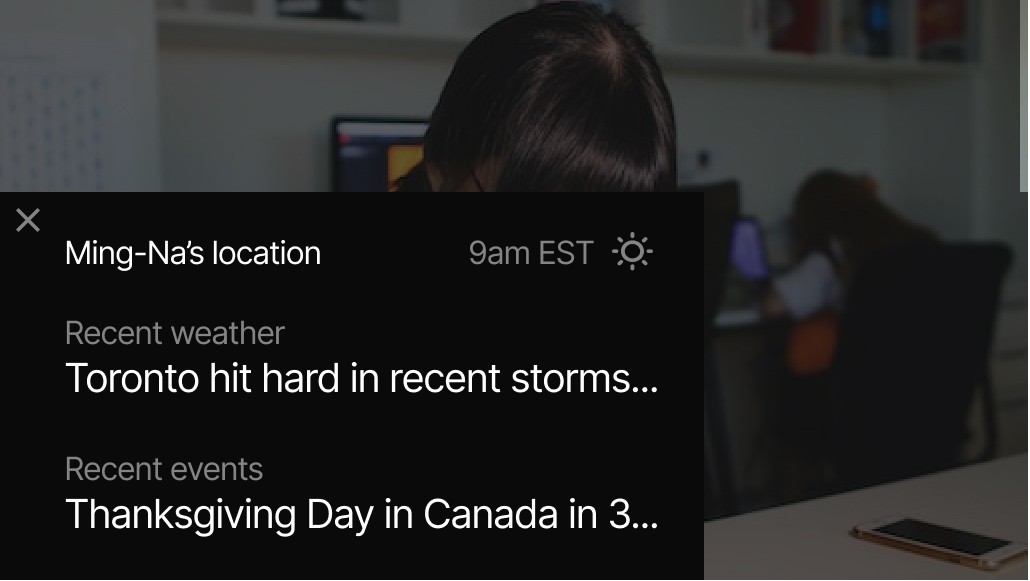
The presented information is meant to be as unobtrusive as possible, to not create a distraction during meetings.
